Use Control Buttons
As you watch a presentation, you can pause it or review a previous section easily by using the control buttons at the bottom of the screen.
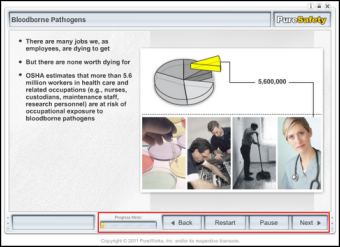
| Button | Description |
|---|---|
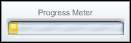
|
The Progress Meter (or progress bar) shows you how far you are in the lesson. |

|
Click the Back button to go back to the previous session. |

|
Click the Restart button to start the presentation again, from the beginning. |

|
Click the Pause button to stop the presentation and bookmark the spot where you are so that you can finish watching the presentation at a later time. |

|
Click the Next button to go to the next screen in the presentation. |